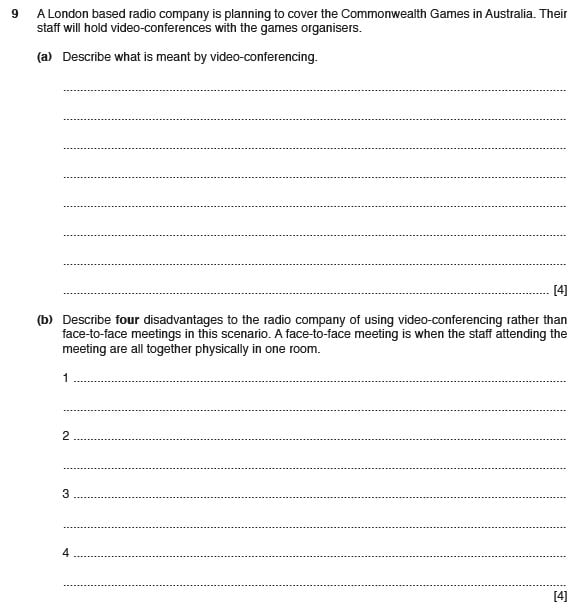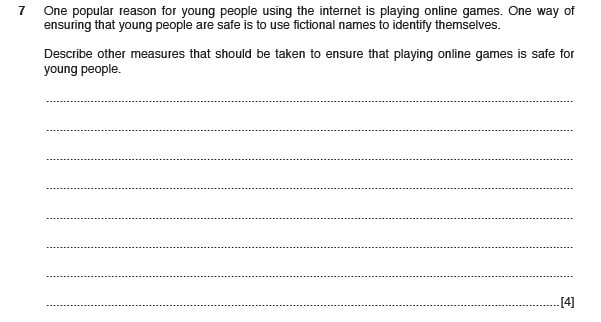IGCSE ICT Chapter 4
Networks & the effects
Computer networks are essential in modern ICT, enabling devices to communicate, share resources, and access information efficiently. IGCSE ICT Chapter 4 covers the fundamentals of networks, key hardware, types of networks, wireless technologies, and the social, ethical, and practical effects of network use.
What the syllabus says you need to know…
4.1 Networks
- understand how a router works and its purpose
- describe how networks and individual computers connect to the internet
- describe how a router stores computer addresses
- describe how it routes data packets
- understand the use of other common network devices, including: network interface cards, hubs, bridges, switches, modems
- understand the use of WiFi and Bluetooth in networks
- describe how computers can use WiFi to connect to a network
- describe how computers can use Bluetooth to connect to a network
- compare and contrast Bluetooth and WiFi
- understand how to set up and configure a small network, including: access to the internet, the use of a
- browser, the use of email, access to an Internet Service Provider (ISP)
- understand the characteristics and purpose of common network environments, such as intranets and the internet
- define what the internet is
- define what an intranet is
- describe the differences between an intranet and the internet
- explain the purpose of an intranet and how that differs from the purpose of the internet
- describe the uses of an intranet
- describe the uses of the internet
- define the terms Local Area Network (LAN), Wireless Local Area Network (WLAN) and Wide Area Network (WAN)
- describe the differences between a LAN, a WLAN and a WAN
- understand the advantages and disadvantages of using different types of computer to access the internet
- compare the advantages and disadvantages of using laptop computers, desktop computers, tablet computers and smartphones to access the internet
4.2 Network Issues and Communications
- Security issues regarding data transfer
- describe the security issues surrounding the use of computer networks
- describe other issues such as the idea that the internet is not policed and the effects of this, such as the existence of inappropriate sites
- identify methods of avoiding password interception (such as the use of anti-spyware and changing passwords regularly)
- describe the difference between strong and weak passwords
- describe other authentication techniques (such as biometric methods, magnetic stripes, id cards,
- passports, other physical tokens, retina scans, iris scans, face scans)
- describe the use of anti-virus software and other methods of avoiding viruses (such as use of unknown storage media to transfer data, the risk of downloading software from the internet)
- define encryption and describe its use
- list the principles of a typical data protection act
- Network communication
- describe facsimile communication and describe the differences between physical faxing (which does not require the use of a network) and electronic faxing (which does require the use of a network)
- describe email communication, including the use of attachments
- describe the advantages and disadvantages of using email compared with faxing
- describe video-conferencing, including the hardware used
- describe audio-conferencing
- describe web-conferencing and how it can be linked to either video- or audio-conferencing
What is a Computer Network?
A computer network is a system where two or more computers or electronic devices are linked together to share data, resources (such as printers), and communicate with each other. Networks can be wired or wireless and vary in size from small local networks to the global Internet.
Types of Networks
| Type | Description | Example Uses |
|---|---|---|
| LAN (Local Area Network) | Covers a small area, such as a building or campus. Devices are connected by cables or wireless links. | Schools, offices, homes |
| WLAN (Wireless LAN) | Similar to LAN but uses wireless technology (Wi-Fi) instead of cables. | Cafés, airports, schools |
| WAN (Wide Area Network) | Covers a large geographical area, often connecting multiple LANs using routers and public infrastructure. | The Internet, bank networks |
| Intranet | A private network within an organisation, using similar technology as the Internet but restricted to internal use. | Company internal sites |
| Internet | The largest WAN, connecting millions of networks globally. | World Wide Web, email |
Common Network Devices
- Router: Directs data between networks, stores addresses, and connects LANs to the Internet.
- Switch: Connects devices within a network, directing data only to the intended recipient device.
- Hub: Connects multiple devices, broadcasting data to all devices on the network.
- Bridge: Connects and filters traffic between two LAN segments using the same protocol.
- Network Interface Card (NIC): Allows a device to connect to a network.
- Modem: Converts digital data to analogue for transmission over telephone lines and vice versa.
- Access Point: Enables wireless devices to connect to a wired network, forming WLANs.
Wireless Technologies: Wi-Fi and Bluetooth
| Feature | Wi-Fi | Bluetooth |
|---|---|---|
| Range | Up to 100 metres | Up to 30 metres |
| Speed | Fast (up to 31 MB/s) | Slower (up to 3 MB/s) |
| Use Case | Full-scale networks, internet access, and file sharing | Connecting peripherals, sharing small files |
| Security | Stronger encryption options | Basic encryption |
| Devices | Laptops, smartphones, smart TVs | Headsets, keyboards, speakers |
- Wi-Fi is ideal for connecting multiple devices over larger areas and high-speed internet access.
- Bluetooth is used for direct, short-range communication between devices, such as headphones or file transfers between phones.
Setting Up a Small Network
To set up a basic network:
- Connect devices using cables (Ethernet) or wirelessly (Wi-Fi).
- Use a router to manage connections and provide internet access.
- Configure devices with network settings (IP address, SSID for Wi-Fi).
- Set up browsers and email clients for Internet and communication access.
- Choose an Internet Service Provider (ISP) for external connectivity.
Network Environments: Internet vs Intranet
| Feature | Internet | Intranet |
|---|---|---|
| Access | Public, global | Private, restricted to organisation members |
| Purpose | Information sharing, communication | Internal communication, resource sharing |
| Security | Vulnerable to external threats | More secure, access controlled |
Advantages and Disadvantages of Networks
Advantages:
- Resource sharing (printers, files, internet)
- Centralised data management and backup
- Easier communication (email, instant messaging)
- Software updates can be managed centrally
Disadvantages:
- Security risks (hacking, viruses)
- Network failures can disrupt all users
- Initial set-up and maintenance costs
- Privacy concerns in shared environments
Security and Confidentiality
- User ID & Passwords: Control access to network resources.
- Encryption: Protects data during transmission.
- Authentication: Verifies user identity.
- Anti-malware: Protects against viruses and spyware.
- Data Privacy: Essential in networked environments to prevent unauthorised access.
Effects of Using Networks
- Business: Enables payroll systems, online booking, and efficient communication.
- Education: School management systems, resource sharing, and collaborative learning.
- Social: Facilitates global communication, but can lead to issues like cyberbullying or data theft.
- Cloud Computing: Offers remote storage and access, but raises concerns about data security and privacy.

Teaching Resources
Restricted
You must be logged in with a premium account to view this content. Click here to visit our shop.

Restricted
You must be logged in with a premium account to view this content. Click here to visit our shop.

Want to revise more?
Click the button below to open a folder with several support documents for this topic. You will require a password so be sure to ask Mr. Teasdale to help you.
Restricted
You must be logged in with a premium account to view this content. Click here to visit our shop.

More Information
Additional information can be found in the revision link above and through the helpful links I posted for each topic.
Exam Questions
Complete these in your notebooks as extension activities once you are finished. Did you know that practice exam questions will tell you topics you have mastered along with providing you an insight into the types and structures of questions you are likely to receive in your exams?
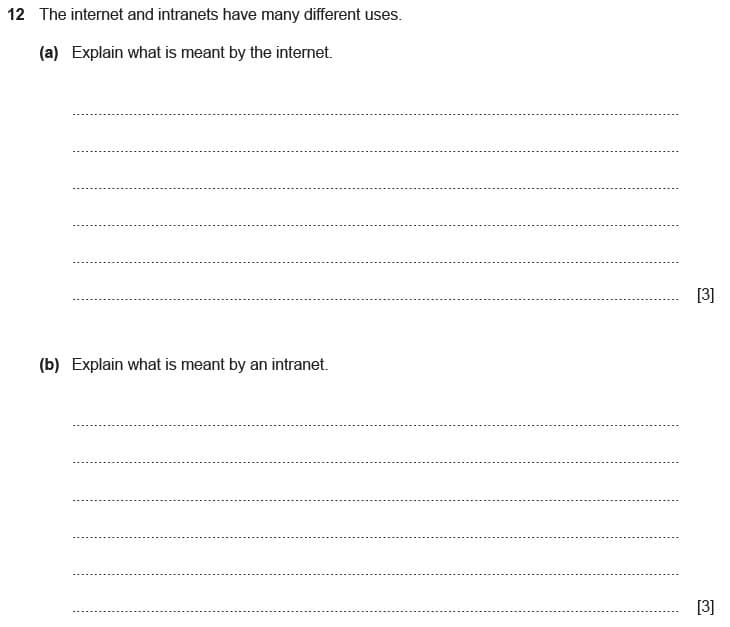
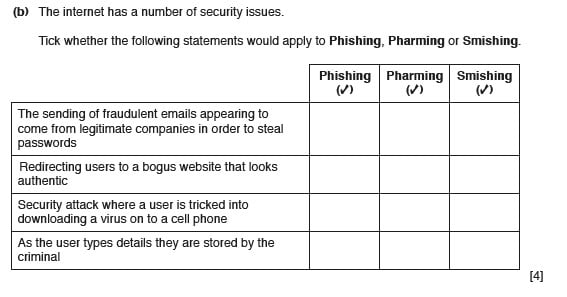
Writing too small? Open the images in new tabs to zoom into the questions